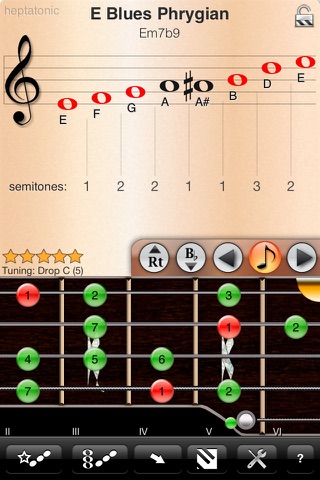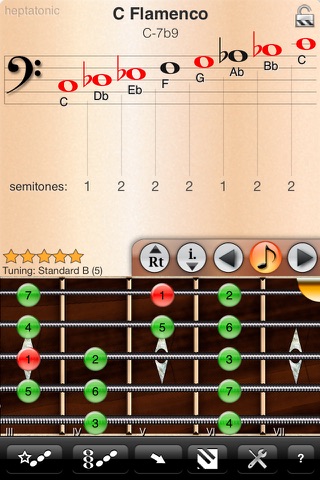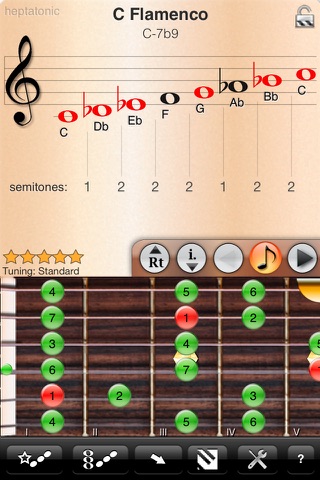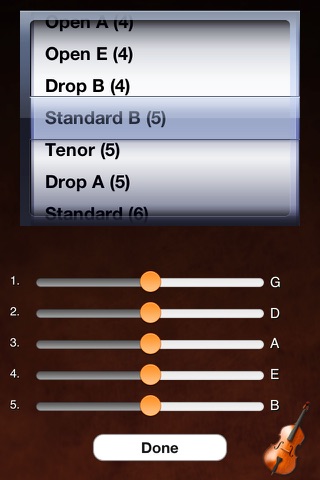ScaleMaster app for iPhone and iPad
4.8 (
7808 ratings )
Music
Education
Developer:
RoGame Software
3.99 USD
Current version:
3.5.7, last update: 4 years ago
First release : 12 Feb 2019
App size: 69.82 Mb
Scales are elementary to all musicianship. They provide flavor and harmonic structure, but are at the same time fairly complex. ScaleMaster is designed to help in several key areas concerning scales. It lists over 200 scale types in all keys and shows them in music notation. There are four different clefs available (treble, bass, alto and tenor).
To help visualization ScaleMaster offers five virtual instruments (banjo, bass, guitar, mandolin and piano). These instruments are fully playable and feature overlays that show scale degree or position of notes in the current scale. All instruments can be shifted into different positions and are a lot of fun just to play around with.
Scales are listed by name in a master list that also contains additional information like rating and type. The notation display is automatically updated with each new selection. Light text coloring as well as the scale type indicator help easily distinguishing between different types.
With ScaleMasters chord matching feature an extensive list of chords can be matched to appropriate scales. Matches are displayed in the notation view with chord tones highlighted in red. On play the entire scale is played with the chord at the end. Chord matching comes in very handy when trying to determine which scales to use in improvisation and gives a number of alternatives to ones go-to scale choices.
Designed for the beginning musician as well as the professional, ScaleMaster has become a staple app for many musicians and is an excellent tool towards advancement in theory and scales in particular. It makes an easy task of looking up a scale in seconds, getting a taste of its flavor and finding out how to play it.
Features:
• intuitive interface
• 211 different scales
• 4 different scale views
• virtual banjo, bass, guitar, mandolin and piano instruments
• alto, bass, tenor and treble clefs
• adjustable positions for all instruments
• adjustable tuning for all string instruments
• fully supports landscape and portrait orientations
• lockable interface
• semitone indicators
• scale rating
• scale type indicator
• support for left-handed players
• chord/scale matching
• displays note names, scale index or degree
• adjustable playback directions
• high quality banjo, bass, guitar, mandolin and piano samples
• support for sound libraries
• global transposition for horn players
• presets for common banjo, bass, guitar, mandolin tunings
• support for 5 and 6 string bass
App Support: We cannot respond to comments and feedback on the App Store. If you face any issues with ScaleMaster, please email them to [email protected]. We assure you it will be taken care of immediately.
For news, updates, promos and more, follow us @rogamesw on Twitter.
Pros and cons of ScaleMaster app for iPhone and iPad
ScaleMaster app good for
Amazing number of different scales. Would be more helpful if changing the instrument changed it from the piano sound to the chosen instrument.
Bkeypr is wrong, the Lydian aug. Scale has a D-flat as it should not a D. And that is the same as C#. One thing I will say is some scales are the same. Like the modal scales all have geographical names, like Javanese, and both titles are listed. I think this is actually a good thing. Also there are many variations like "Lydian #2" and "Lydian #6." As a professional musician I dont have a need for these, but for students, it helps emphasize certain scale degrees and promotes improvisation.
I enjoy the software but could the developer please let us have the ability to sort by degree, at least for the common modes? This would be the order: Ionian, Dorian, Phrygian, Lydian, Mixolydian, Aeolian, and Locrian. A special bonus would be an option to sort similar modes together in groups. Please make some changes based on these observations.
I was looking for a list of scales. Rather more than I thought existed so scrolling through the list is a bit of an effort. Not particularly interested in the playback/sound option. Ive got used to cheap/free iPhone apps so seems expensive. But then Ive spent more on books and the iPhone is more convenient
Some bad moments
Now they just need to fix the wrong scales. I found several incorrect scale spellings. Ex. C Lydian augmented is c,d,e,f#,g#,a,b,c not c,c#,e,f#,g#,a,b,c.
Fretboard way too close to controls, and designer acts like theyve never heard about this problem. Dont bother until fixed!
Agreed that it is difficult to play without accidentally hitting the settings buttons. Very frustrating. Way too complex and expensive for someone who just wants to warm up with scales. Is there something else out there?
Please fix:
1. The controls need to be moved farther away from the instrument. It is frustrating to accidentally hit a control button while playing notes. The virtual instruments are too small to accurately play--especially stringed instruments.
Wish List:
1. Add a horizontal orientation option to make playing easier.
2. Add a favorites list so scales can be grouped in a meaningful way--such as ethnic, jazz, blues etc. Scrolling through and finding scales is a a chore. Although it is sorted alphabetically, it needs a short alphabet quick index similar to Ipod song lists.
3. Add sounds that match the instruments. Only piano sound is included in this version.
4. Add the ability to superimpose, or toggle, a scale over another scale--such as a melodic minor over a dominant. This will allow a musician the instantly see and contrast common relationships among different scales.
5. Add the ability to play or hear a scale in the context of a chord/progression within a chosen key.
6. Strive to make it a learning tool, not just another reference.
Someone needs to write a scale app that will adjust tempo and LOOP so that you can actually practice
Fix the app or Im contacting the app store for a refund